post7-setting up a github.io static-site WIP.
what is svelte #
Svelte is a new way to build web applications. It's a compiler that takes your declarative components and converts them into efficient JavaScript that surgically updates the DOM.
Imagine building web apps that are blazing fast, super small, and a breeze to code. That's SvelteKit! Compared to React, it compiles code down to tiny vanilla JavaScript, ditching the virtual DOM for smooth performance. Plus, you write less code overall, thanks to its familiar HTML, CSS, and JavaScript approach. Ideal for small projects or when speed is king.
how i set up a github.io static-site using sveltejs WIP. #
Here's a breakdown of setting up a GitHub Pages static site using SvelteKit:
1. Create a SvelteKit project:
Use the npx command to initialize a new SvelteKit project:
npx degit @sveltejs/kit my-sveltekit-app
cd my-sveltekit-app
```a
Replace `my-sveltekit-app` with your desired project name.
**2. Configure for GitHub Pages (optional):**
- If your website will be deployed at the root of your GitHub Pages URL (e.g., `https://username.github.io`), no configuration is needed.
- If your website will be deployed in a subfolder (e.g., `https://username.github.io/your-project-name`), you'll need to adjust the base path in `svelte.config.js`:
```javascript
import adapter from '@sveltejs/adapter-static';
/** @type {import('@sveltejs/kit').Config} */
const config = {
kit: {
adapter: adapter(),
// Add this line with your subfolder path
paths: { base: '/your-project-name' },
},
};
export default config;3. Develop your website:
- Edit files within the
srcdirectory to build your website's components and pages. SvelteKit uses Svelte for component creation and offers features like routing and data fetching.
4. Build for deployment:
- Run the build command to generate the optimized static website files:
pnpm build5. Create a .nojekyll file (optional):
- If your project name conflicts with Jekyll configurations on GitHub Pages, create an empty file named
.nojekyllin thebuilddirectory. This prevents Jekyll from processing your website files.
6. Deploy to GitHub Pages:
There are two main approaches:
-
Manual Deployment:
- Create a new branch in your GitHub repository (e.g.,
gh-pages). - Push the contents of your
builddirectory to thegh-pagesbranch. - GitHub Pages will automatically deploy your website when changes are pushed to this branch.
- Create a new branch in your GitHub repository (e.g.,
-
CI/CD with GitHub Actions (optional):
- Set up a workflow in
.github/workflowsthat automatically builds and deploys your website on push events. This requires additional configuration but allows for automated deployments.
- Set up a workflow in
Here are some helpful resources for further guidance:
- SvelteKit deployment guide: https://kit.svelte.dev/docs/building-your-app Here are some helpful resources for further guidance:
SvelteKit deployment guide: https://kit.svelte.dev/docs/building-your-app How to deploy a SvelteKit website to GitHub Pages: https://medium.com/mkdir-awesome/two-easy-ways-to-publish-your-svelte-project-on-github-pages-c8eaca2b6225
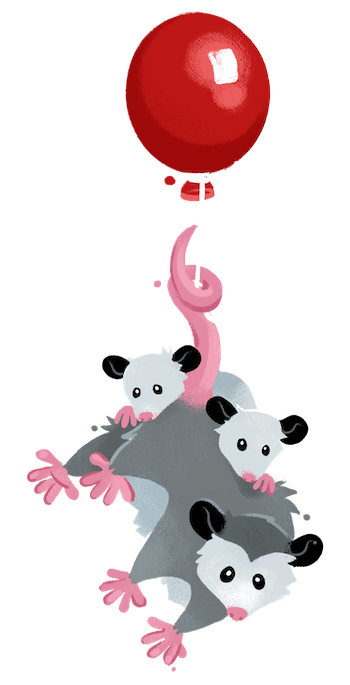 Skip to main content
Skip to main content